
Instructions to submit your Lodge location information:
Easiest way:
Somebody at your Lodge has to have some sort of Built-In, or Dash-Mounted Navigation system in their vehicle. While sitting in the vehicle in your Lodge's parking lot, take a quick look through the menu options on the device to find the coordinates.
Here is the screen on a Chrysler that will give you your location:

Here is an example of how to get your coordinates using a TomTom dashbaord gps:
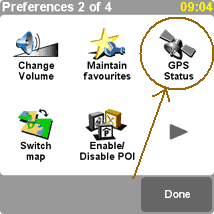
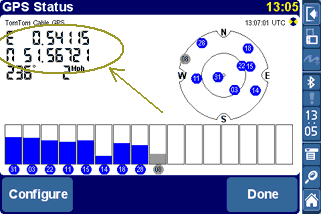
Next way:
Google Maps:
Have the Lodge 'computer guy' (everybody's got one), look up your Lodge on Google Maps:
1.) Bring up Google in your web Browser:
2.) Click on the Maps function:
3.) Enter your Lodge's Physical Address:
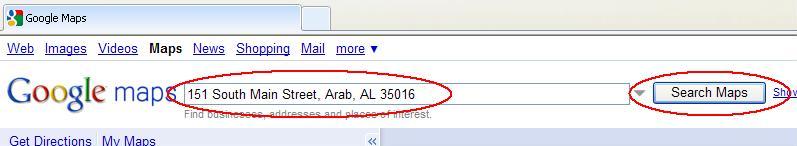
4.) A map will appear with a red pointer in the general location of your Lodge:
5.) Switch the map view to Satellite view:
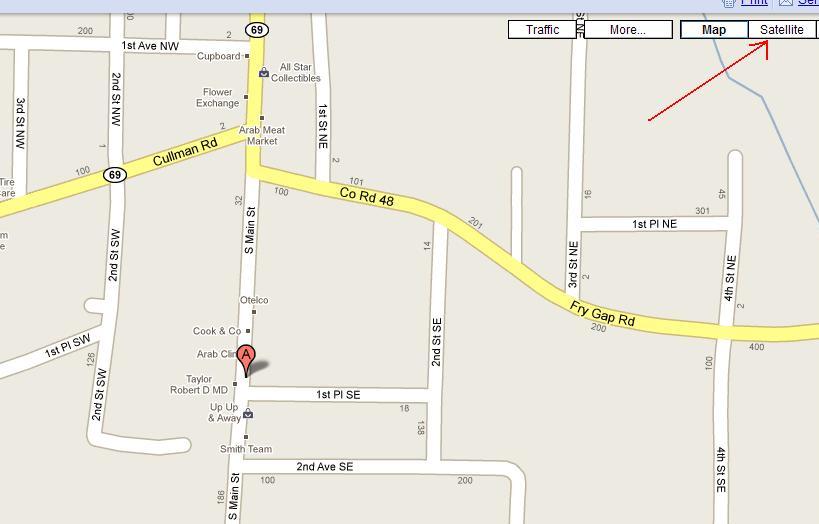
6.) Zoom in as far as possible by double-clicking on the map:

7.) Locate your Lodge, notice, it's not always exactly as mapped.
8.) Right-Click your mouse on the Lodge building, a menu will appear. Choose 'What's here?' from the menu:
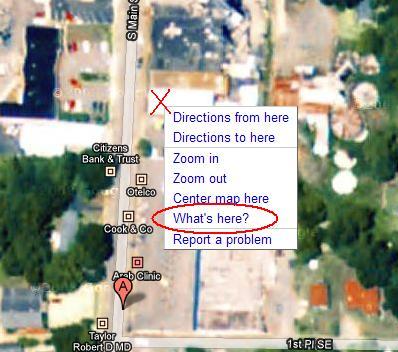
9.) Click on the green arrow that appears, a window will appear containing the coordinates to the arrow. Notate these coordinates:
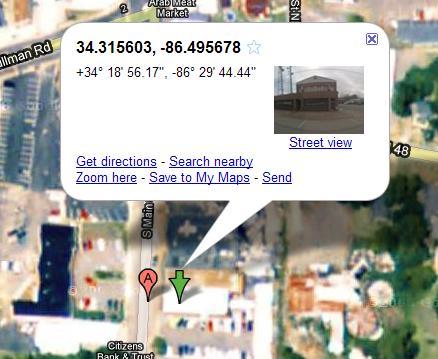
Finally:
Send the Lodge's coordinates, (from google maps) along with both the physical and mailing addresses (from the font of your Lodge building, or from mail you have received, NOT from the google maps address) of your Lodge to joel@alafreemasonry.org. Don't have email? Call them into me at (205) 478-1163. I'll do my best to have your Lodge listed/updated in a timely manner.
Ignore this, it's only right 10% of the time:
Thank you for all of your help!